HESLB Login and How to Apply for a Loan and get in Tanzania: 7 Easy Steps
HESLB Login Introduction;
The Higher Education Students’ Loans Board (HESLB) in Tanzania is responsible for providing financial assistance to Tanzanian students pursuing higher education. Through their online system, students can apply for loans, track their loan status, and access other essential services by go to HESLB Login. This guide will walk you through how to log in to HESLB, access the OLAMS portal, and successfully apply for a student loan in Tanzania.
Step 1: Access the HESLB Website: HESLB Login
- Open Your Web Browser: Use any modern browser such as Google Chrome, Mozilla Firefox, Safari, etc.
- Visit the HESLB Portal: In the browser’s address bar, type https://www.heslb.go.tz and press Enter. This will take you to the official HESLB website.
Step 2: Log in to OLAMS (Online Loan Application Management System)
The HESLB operates through the OLAMS (Online Loan Application Management System) portal, where students can log in to apply for loans or track their loan status.
- Navigate to OLAMS: On the HESLB homepage, look for the “OLAMS“ link. This will direct you to the OLAMS login page or HESLB Login.
- Enter Your Login Credentials:
- Username: This is your personal identification number (PIN) or the username you registered with when creating your account on the OLAMS portal.
- Password: Enter the password that you created when registering. If you are a first-time user or have forgotten your password, you can reset it by clicking on the “Forgot Password” link.
- Click on “Login”: After entering your credentials, click the “Login” button to access your OLAMS account.
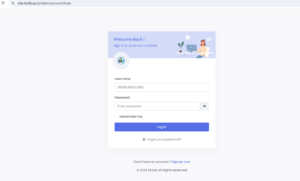
Step 3: Create an OLAMS Account (If You Don’t Have One)
If you are applying for a loan for the first time and do not have an account, follow these steps to create one:
- Navigate to the OLAMS Registration Page: On the OLAMS login page, you will see an option for “Register” for new users.
- Provide Your Details:
- Fill in personal details such as your full name, ID number, contact information, and academic details.
- Make sure to provide accurate and updated information to avoid issues during the loan application process.
- Set a Username and Password: You will be asked to create a username and password that you will use to log into the OLAMS portal in the future.
- Complete the Registration: After filling in all required fields, click the “Register” button to create your account. You will receive a confirmation email or message with further instructions.
Step 4: Apply for a Loan by click HESLB Login
Once logged in to OLAMS, you can apply for a student loan. Here are the steps:
- Navigate to the Loan Application Section: From your dashboard, find and click on the “Loan Application” section.
- Provide Required Information:
- You will need to enter various details such as your academic program, institution, course of study, and financial needs.
- Make sure to have all your supporting documents ready, such as your academic transcripts, proof of admission to the institution, and any other relevant paperwork.
- Review Your Application: Carefully review all the details you have entered in the application form. Ensure that there are no mistakes or missing information.
- Submit Your Application: After reviewing, submit your loan application. You will receive a confirmation message or email notifying you that your loan application has been successfully submitted.
Step 5: Track Your Loan Application Status at HESLB Login
After submitting your loan application, you can track its progress through the OLAMS portal.
- Log in to OLAMS: Enter your username and password to access your account.
- Check Loan Status: Look for the “Loan Status” section on your dashboard. Here, you can view updates on the progress of your application, including whether it has been approved or if additional documents are needed.
- Review Loan Approval Details: Once your loan is approved, you will see the amount awarded, repayment schedule, and any additional instructions regarding the disbursement of funds.
Step 6: Disbursement of Loan Funds
After your loan is approved, the funds will typically be disbursed directly to your bank account or the institution you are attending. Here’s how you can track disbursement:
- Monitor Your Bank Account: Keep an eye on your bank account to ensure the loan funds are deposited.
- Check with Your Institution: Some institutions may also receive loan funds on behalf of students. Confirm with your institution’s finance office if this is the case.
Step 7: Repay Your Loan
After completing your studies, you are required to repay the loan as per the terms outlined in your loan agreement. Repayment details, such as the amount and schedule, will be available in the OLAMS portal under the “Loan Repayment” section.
- Access the Loan Repayment Section: Log into your OLAMS account and navigate to the “Loan Repayment” section.
- Review Repayment Terms: You will be provided with a repayment schedule, including the amount you owe and the repayment timeline.
- Make Repayments: Follow the provided instructions on how to make payments. Repayments can usually be made through bank transfers or other government-approved payment methods.
Troubleshooting and Support
- Forgotten Password: If you’ve forgotten your password, use the “Forgot Password” link on the login page to reset it.
- Technical Issues: If you encounter any problems while using the OLAMS portal, such as login issues or application errors, try clearing your browser cache or using a different browser. If the problem persists, contact the HESLB Helpdesk for support.
- Missing Information: If you notice that your application or personal information is incomplete or inaccurate, log in to OLAMS and update your details.
Conclusion
The HESLB OLAMS portal provides an efficient way for Tanzanian students to apply for and manage their loans online. By following the steps outlined in this guide, you can easily log in to the portal, submit your loan application, track its progress, and access essential information about loan disbursement and repayment.
If you encounter any challenges or need assistance, don’t hesitate to reach out to the HESLB helpdesk or visit their website for further support.




