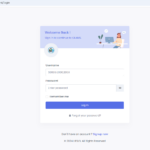How to Use ESS Utumishi – Employee Self Service (Watumishi Portal) Tanzania: A Step-by-Step Guide
Use ESS Utumishi – Employee Self Service (Watumishi Portal) Tanzania
The ESS Utumishi portal, also known as the Watumishi Portal, is an online platform provided by the Government of Tanzania to help public servants access and manage their employment-related information. It allows employees to view their payslips, track leave balances, update personal details, and much more. This guide will take you through the steps of using the ESS Utumishi portal, ensuring you can easily navigate and make the most of its features.
Step 1: Access the ESS Utumishi Portal
- Open Your Web Browser: Launch your web browser (Google Chrome, Mozilla Firefox, Safari, etc.).
- Visit the Portal: In the address bar, type https://ess.utumishi.go.tz and press Enter.
- This will take you directly to the ESS Utumishi login page.
Step 2: Log in to Your Account
- Find the Login Section: On the homepage of the portal, you will see a login form.
- Enter Your Credentials:
- Username: This is usually your employee number or a unique ID provided to you by the Tanzanian public service.
- Password: Enter the password you set when you registered for the portal. If you are a first-time user or have forgotten your password, click the “Forgot Password” link to reset it.
- Click “Login”: Once you have entered your username and password, click the “Login” button to access your account.
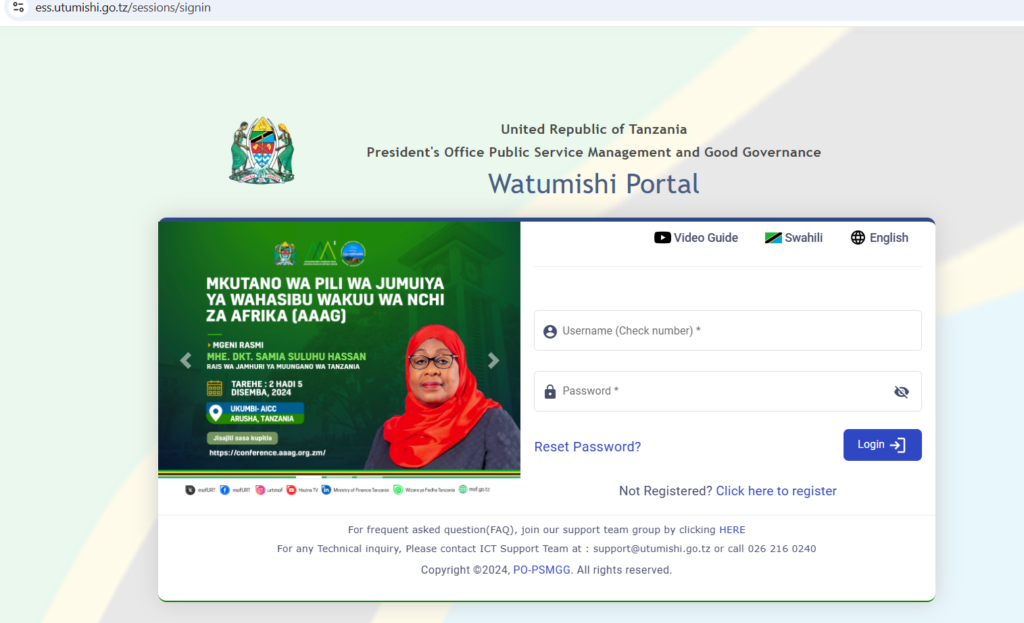
Step 3: Explore the Dashboard
After logging in, you will be taken to your personal dashboard. The dashboard serves as the central hub for managing all your information. Key features typically available on the dashboard include:
- Payslips: View and download your payslips.
- Personal Information: Update your personal details.
- Leave Details: Check leave balances and apply for leave.
- Tax Information: Access your tax deductions and other financial data.
- Pension Information: Review your pension contributions, if applicable.
- Other Services: Additional services may include employment history or performance details, depending on your role.
Take time to explore each section to understand the available features.
Step 4: View Your Payslip ESS Utumishi
One of the most frequently accessed features of the ESS Utumishi portal is the ability to view your payslip. Follow these steps to access it:
- Locate the “Payslip” Section: On your dashboard, find and click on the “Payslip” or “Salary Slip” option.
- Select the Payslip: You will see a list of available payslips by month or year. Select the specific month or period for which you want to view the payslip.
- Review Your Payslip: The payslip will display:
- Gross Salary: Your total salary before deductions.
- Deductions: Items such as tax, pension, insurance, and other deductions.
- Net Salary: The amount you take home after all deductions.
- Download or Print: If you wish to save or print your payslip, you can download it as a PDF by clicking the “Download” button.
Step 5: Update Your Personal Information
To ensure that your details are accurate and up-to-date, you can update your personal information in the ESS portal. Here’s how:
- Go to “Personal Information”: From the dashboard, click on “Personal Information”.
- Review Your Details: You will be able to view your name, department, position, contact information, and more.
- Update Information: If any of your details are incorrect, you can edit them. However, some fields may require HR approval for changes, so make sure to check with your HR department if necessary.
- Save Changes: After making updates, click “Save” to update your information in the system.
Step 6: Track Leave Balances and Apply for Leave
The ESS Utumishi portal allows you to manage your leave balances and apply for leave directly. Here’s how to check and apply for leave:
- Click on “Leave Information”: On your dashboard, find and click on the “Leave Information” or “Leave Management” option.
- Check Leave Balances: You will be able to view your available leave days, including annual leave, sick leave, and other types of leave.
- Apply for Leave: To apply for leave, follow these steps:
- Click on “Apply for Leave”.
- Select the type of leave you want to apply for (e.g., annual, sick).
- Specify the start and end dates of your leave.
- Submit the application for approval.
Step 7: Access Tax and Pension Information
Depending on your role and eligibility, you may be able to access your tax deductions and pension contributions:
- Click on “Tax Information” or “Pension Information” from the dashboard.
- View Tax Deductions: You can see the details of your tax deductions for the selected period.
- Review Pension Contributions: If you are part of the pension scheme, you can track your contributions and other related details.
Step 8: Log Out of the Portal
Once you have completed your tasks, always remember to log out for security reasons:
- Find the “Logout” Button: The logout button is usually located at the top-right corner of the page.
- Click “Logout”: This will securely log you out of the ESS Utumishi portal.
Troubleshooting Tips
- Forgotten Password: If you forget your password, click the “Forgot Password“ link on the login page to reset it.
- Incorrect Payslip Information: If you find any errors in your payslip, such as incorrect deductions, contact your HR department for assistance.
- Portal Access Issues: If the portal is not loading or you are encountering technical issues, try refreshing your browser, clearing your cache, or using a different browser. If problems persist, contact the ESS Utumishi support team for help.
Conclusion
The ESS Utumishi (Watumishi Portal) is an essential tool for Tanzanian public servants to access their employment details in a secure and convenient way. Whether you want to view your payslip, manage your leave, or update personal information, the portal simplifies these processes. By following the steps outlined in this guide, you can make the most of this valuable resource.
For further assistance, you can contact your HR department or visit the ESS Utumishi website for support.